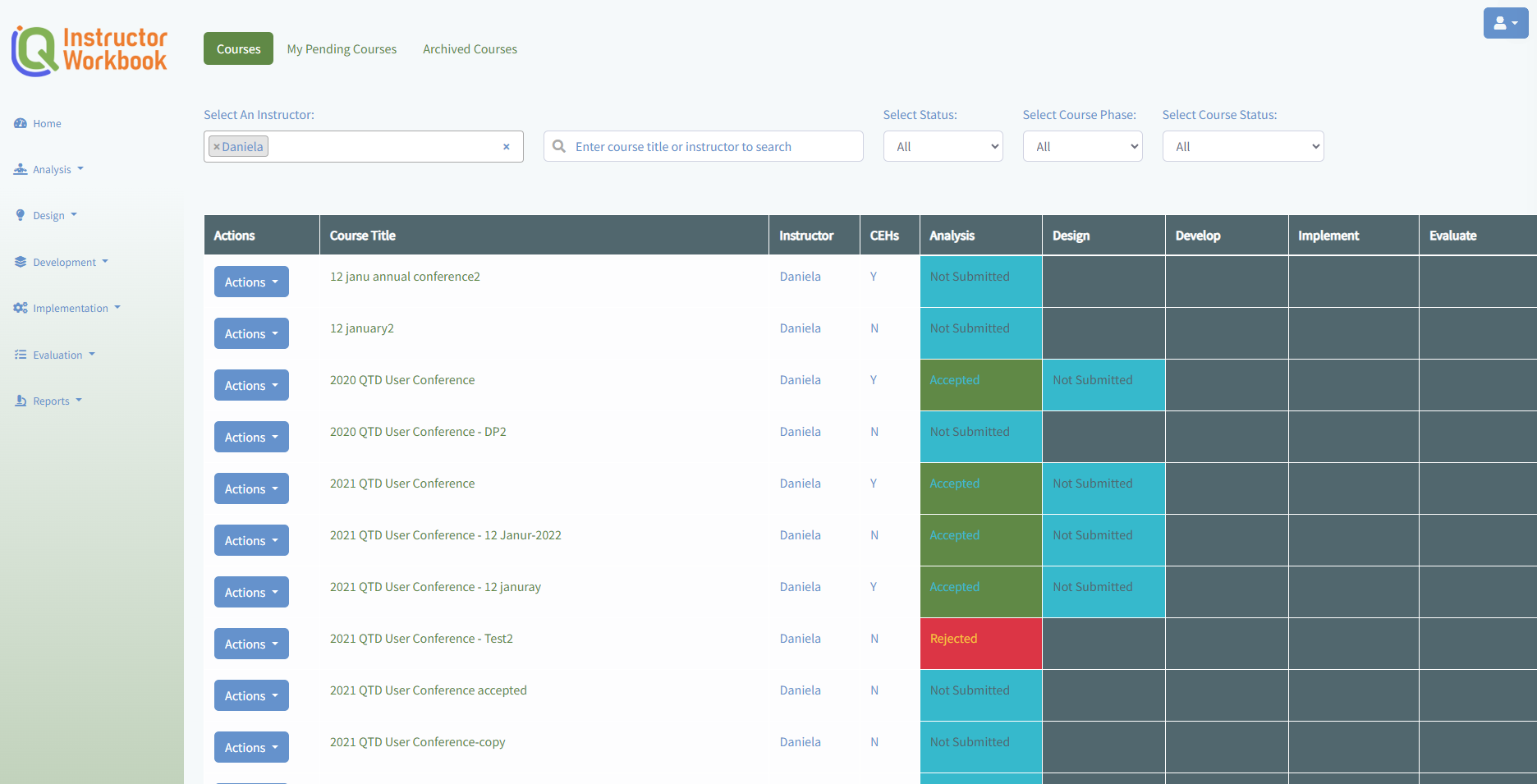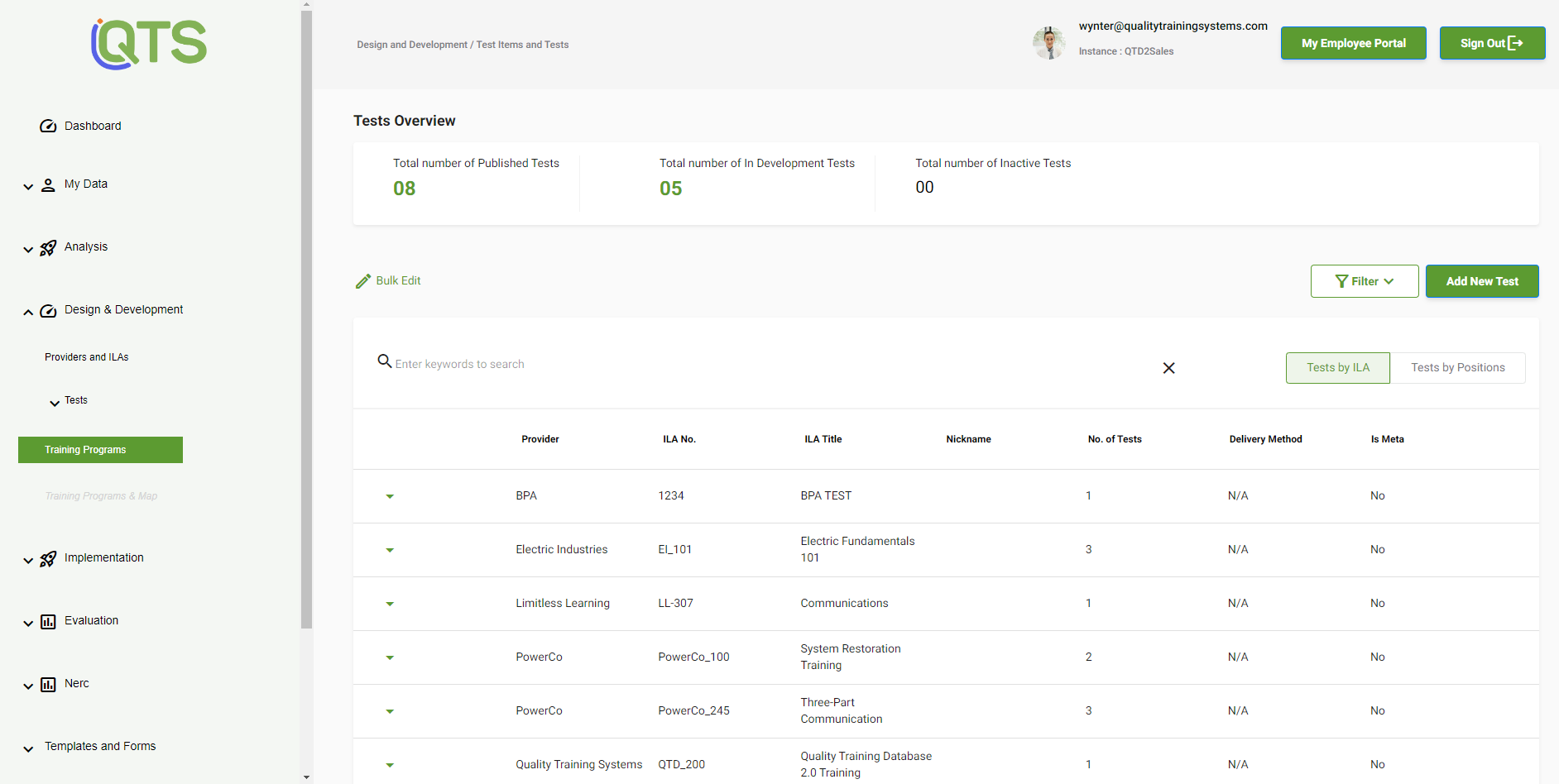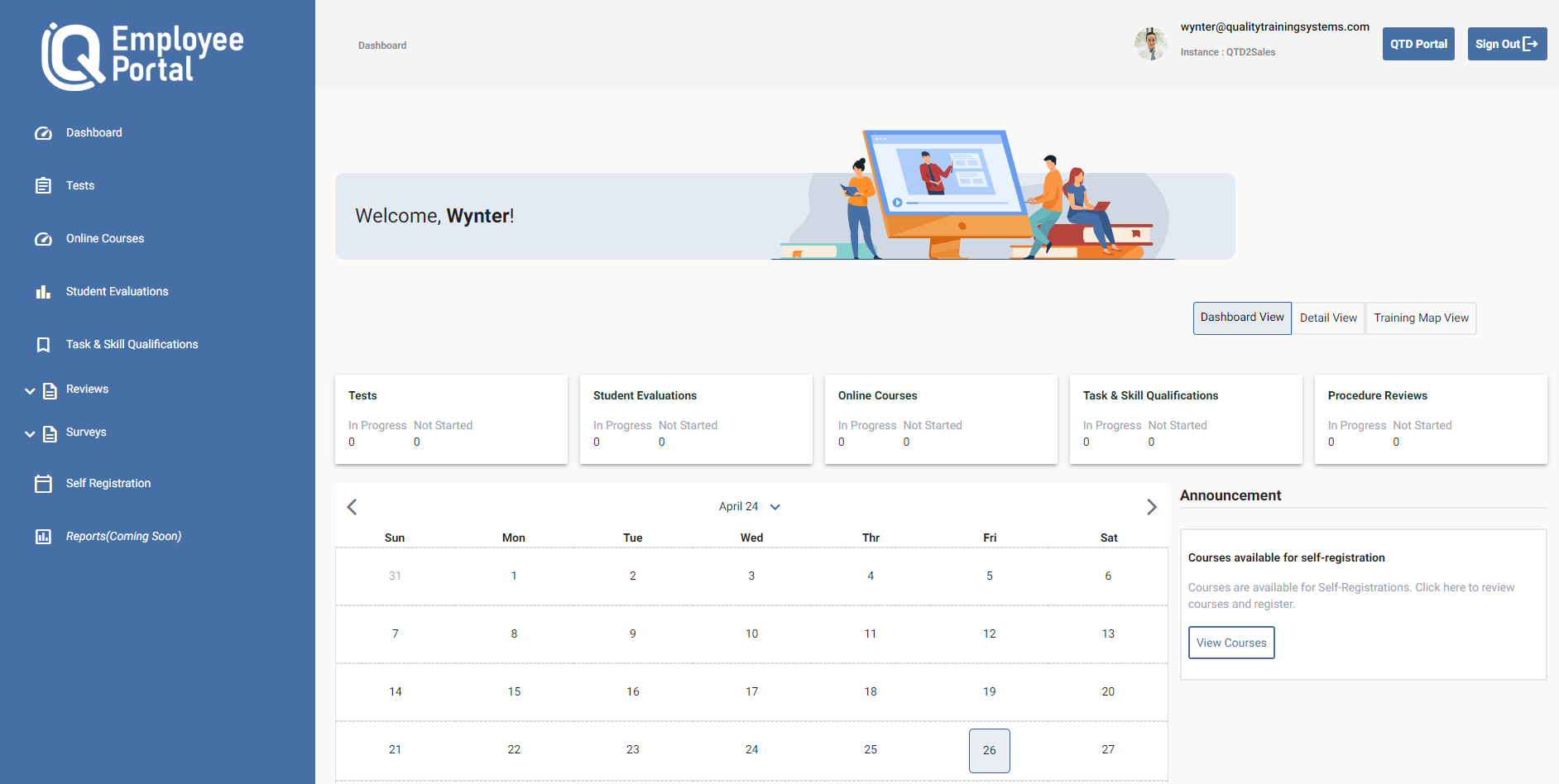TRAINING MANAGEMENT SYSTEM SOFTWARE
Quality Training Database QTD™
QTD is an innovative, customizable, and cloud-based solution to help technical training departments better manage their data. Use QTD as your single operating system for:
- Organizing all training data according to the ADDIE process (a systematic approach to training – SAT)
- Designing, developing, and evaluating training documentation
- Managing employee class schedules and grades
- Tracking employee training, qualifications, and certification requirements with automated alerts
- Generating reports for management review and auditing purposes
Originally designed to help users fulfill all PER-005 requirements, over 100 Electric utilities across the US and Canada rely on QTD to help them meet NERC PER-005 training compliance requirements. QTD is now used across industries to simplify training requirements and reduce administrative burden and mitigate risk with integrated controls, custom reporting, and other features.
QTD provides the essential functions trainers need to manage all task-based training data:
- Simple navigation for data administration
- Training module design and import capabilities
- Develop skills training guides and assessments
- Digital content and storage for documents, pictures, and video files
- Store, organize, and maintain all employee records and data relating to training delivery to ensure your staff is trained, qualified, and up to date on certifications
- Customizable email notifications to stay on top of training requirements
- Build and download customizable reports
- Create test items to match learning objectives
- And more!
Contact us today at sales@qualitytrainingsystems.com or call 443-755-0790 ext. 119 to learn more about how QTD can improve your training program!
*NEW for 2024* Instructor Workbook (IWB)
The Instructor Workbook is the newest addition to the QTD 2.0 suite of products. This module brings a new level of transparency and standardization to training material development and delivery. All work completed flows back into QTD 2.0 to show in course details, specifications, and compliance reports.
Designed to provide training instructors a dedicated space to walk through each phase of the course development process (ADDIE):
- The Analysis section documents if training is required on a particular topic
- Instructors progress through the Design and Development of the course, followed by monitoring and maintaining class enrollments and completion status, then recording course evaluation feedback
- Following each step of the process, instructors submit their drafts for review and approval before progressing to the next step
- A dashboard provides instructors with real-time information on the status of their course as they progress
Currently, the Instructor Workbook module is only available for Remote Hosted QTD users for use when migrated to QTD 2.0.
With IWB, trainers can:
- Build training content in a step-by-step process following the ADDIE model
- Approve and provide feedback at each stage of the development process
Contact us today at sales@qualitytrainingsystems.com or call 443-755-0790 ext. 119 to learn more and demo the IWB today!
Test Development Tool (TDT)
Demonstrate the effectiveness of your training program with Test Development Tool (TDT) module. Users can develop Test Items matched to Learning Objectives (Skills/Knowledge) and Tests matched to ILAs. All data is linked in the QTD database.
When paired with QTD, TDT allows you to:
- Assess trainees’ mastery of critical skills and knowledge, by linking learning objectives to test items to assess competency
- Link tests and generate different versions of tests for Individual Learning Activities (ILA) as required by the SAT process
- Generate different versions of tests for a given ILA for re-takes or other purposes
- When tests are created in TDT and administered through the Employee Portal (EMP) module, test results auto-populate in QTD, eliminating data entry and risks of errors
- Includes the following functionality:
- Five types of test items; three taxonomy levels
- Items can include graphics in one of three sizes
- Items for tests can be selected randomly of individually
- Different reports for tests and test items available
Contact us today at sales@qualitytrainingsystems.com or call 443-755-0790 ext. 119 to learn more about adding TDT to your QTD database!
Employee Portal (EMP)
The EMP module, when paired with QTD, greatly increases your ability to automate delivery of training to employees. EMP is linked to QTD’s database allowing the exchange of data as needed.
When Employees log in to EMP, a dashboard with customized information is displayed.
Investing in EMP will reduce the costs of implementing your training program:
- Save time on transcribing test scores; no need to maintain paper copies of completed tests
- Save time entering student evaluation results into QTD
- Provide employees with easy access to pertinent training reports
The delivered content and the timing of delivery are managed by the instructor using the EMP Controls through the QTD Main Menu. Instructors can:
- Determine when Employees can access tests and student evaluation forms
- Develop your own training courses in SCORM-compliant software such as Captivate or Articulate and deliver them via EMP
- Schedule delivery of on-line courses to Employee dashboards
With EMP, employees can:
- Complete tests developed in TDT online; tests are automatically graded and results submitted to QTD
- Complete Student Evaluation forms
- View upcoming classes and selected reports
- Complete on-line training courses developed in SCORM-compliant software such as Captivate and Articulate
Contact us today at sales@qualitytrainingsystems.com or call 443-755-0790 ext. 119 to learn more about adding EMP to your QTD database!